Product Filter
(Dashboard Navigation Menu > Settings > Product Filters)
Product Filters are helpful to customers when they need to search for a product with specific identifiers on the storefronts.
A product filter definition depends on 5 property:
Filter Type
This selection indicates by which product fields the products will be filtered. Variant Types, Tag, Stock Status, Price or
Discount Ratio may be chosen as the filter type.
Filter Name
Product filters are shown to users by their name on the storefront.
Filter Display
There are 3 render types to display product filters. A filter type can be displayed as List, Box, and Swatch on the storefronts.
Filter Select
This selection allows our users to decide how many options can be selected for the product filter on their storefronts.
Multiple or Single options allowed.
Filter Values
Filter values are the way of the including/excluding some options for the selected filter type.
For example, if your filter type includes a Variant Type option and it ran out of stock, you can exclude the variant value from filter type.
By this way, you would prevent users to filter products according to the excluded value.
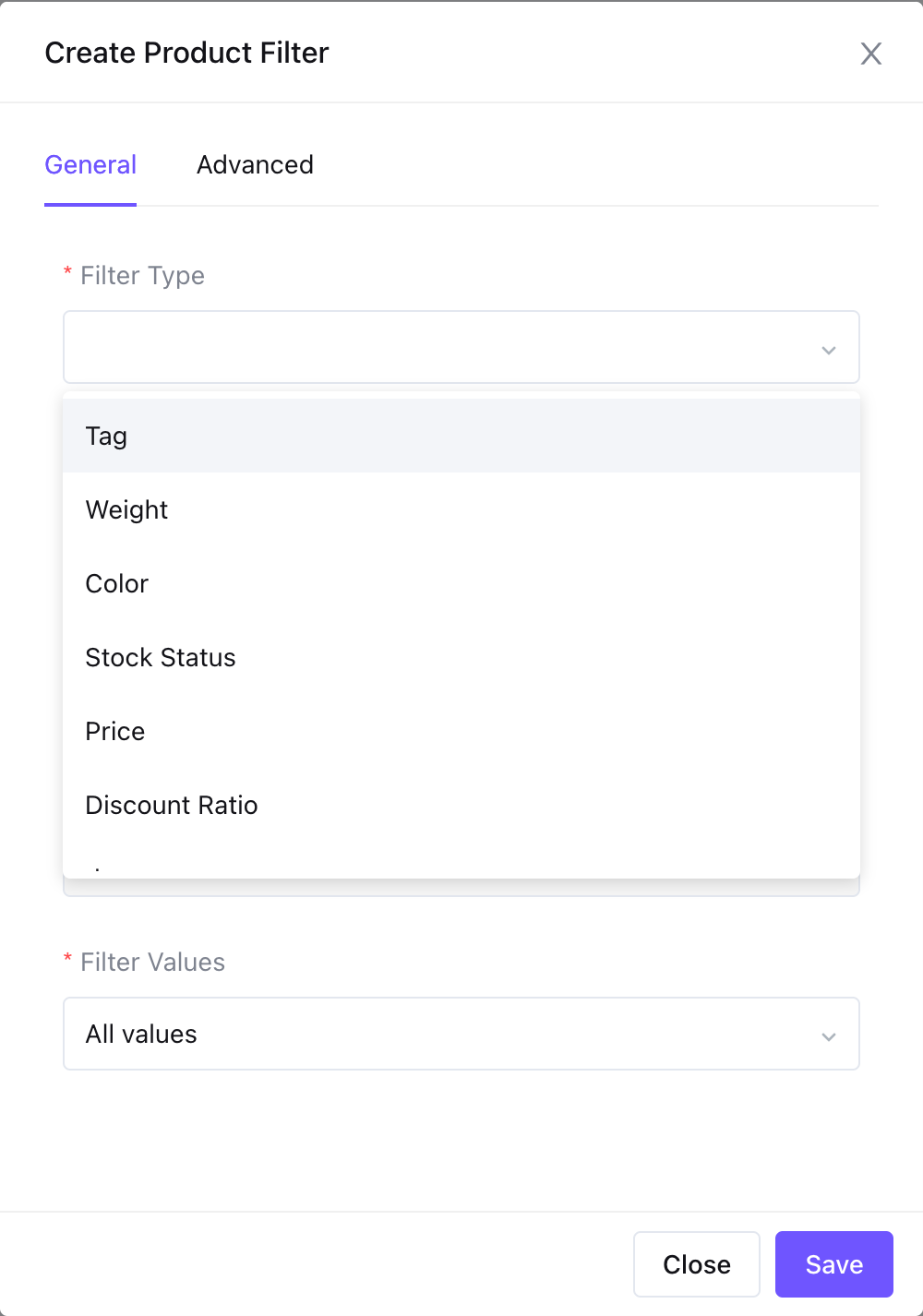
info
By switching to the Advanced Tab, you can decide the sorting type of the displayed filtered products.