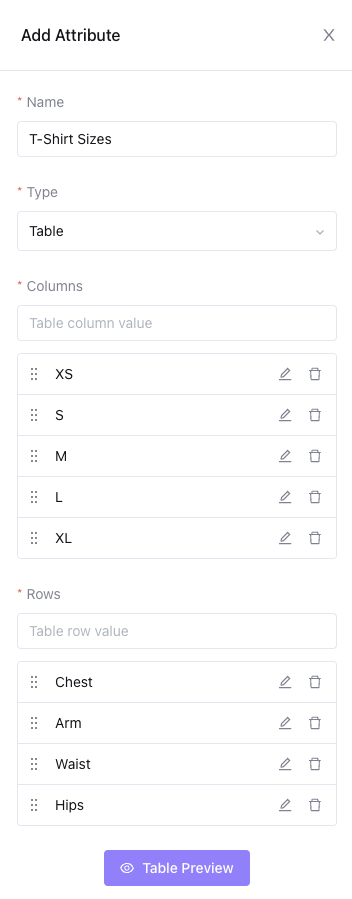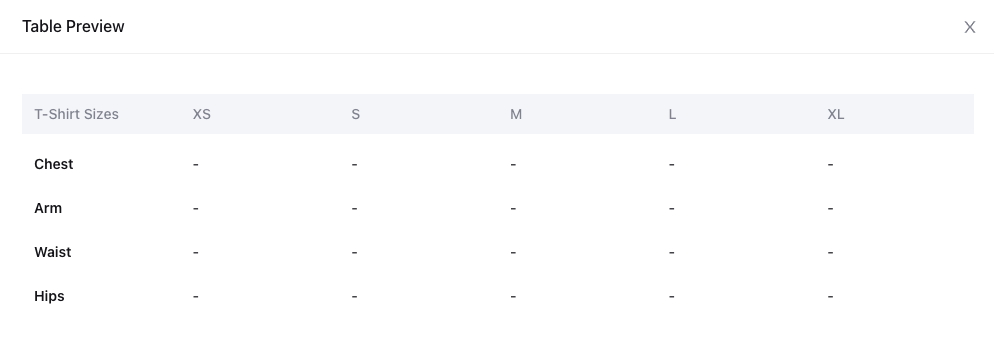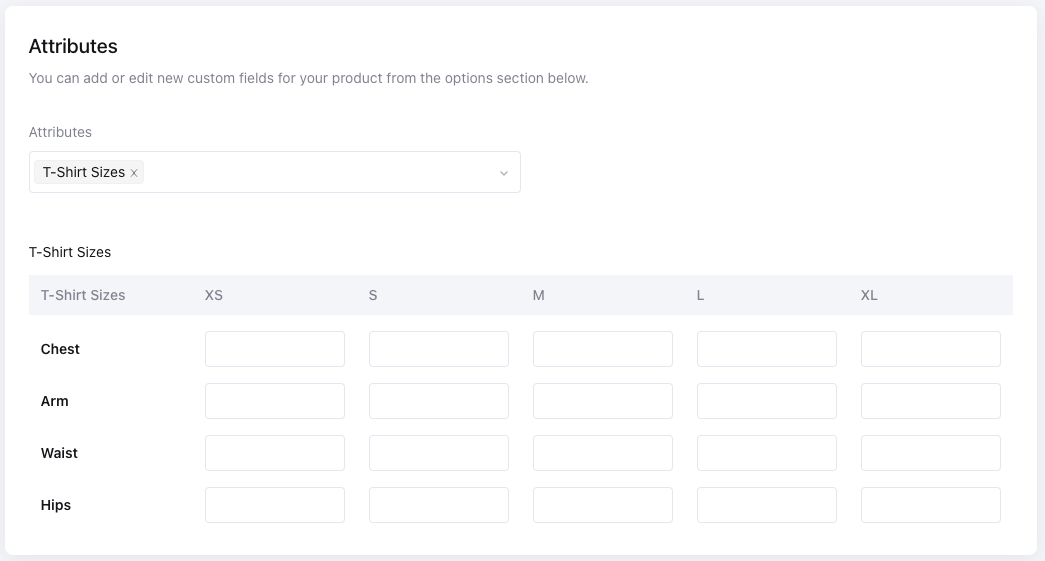Product Attribute
Product attributes are custom fields for products defined by the users. They have several different types for different purposes. Lets examine each type with an example. Users can create or edit attributes from the Attributes Page.
(Dashboard Navigation Menu > Products > Definitions > Attributes)
They can assign these attributes to their products and set values for them in the Create Product Page.
For simple products;
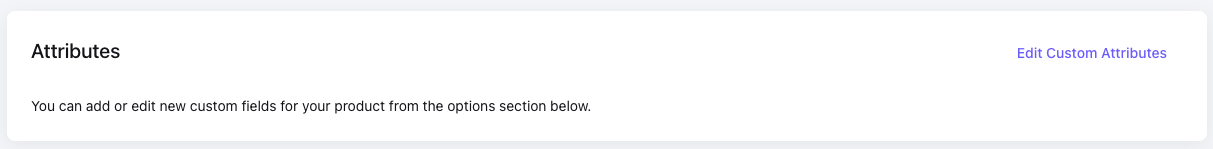
For products with variants;
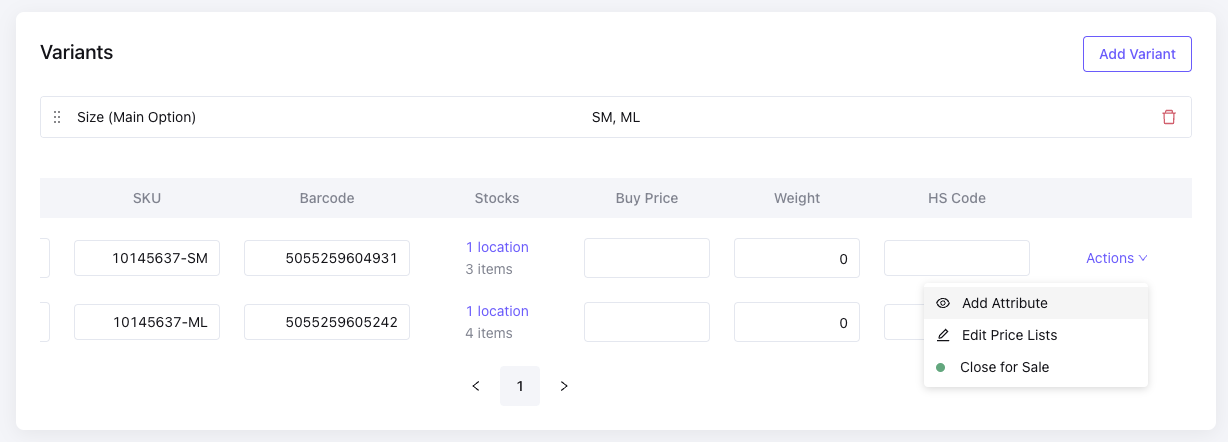
Text
Users can add text fields to their products with the text attribute type. As an example; users can add another short description about their products, or they can provide estimated shipping time with a simple sentence.
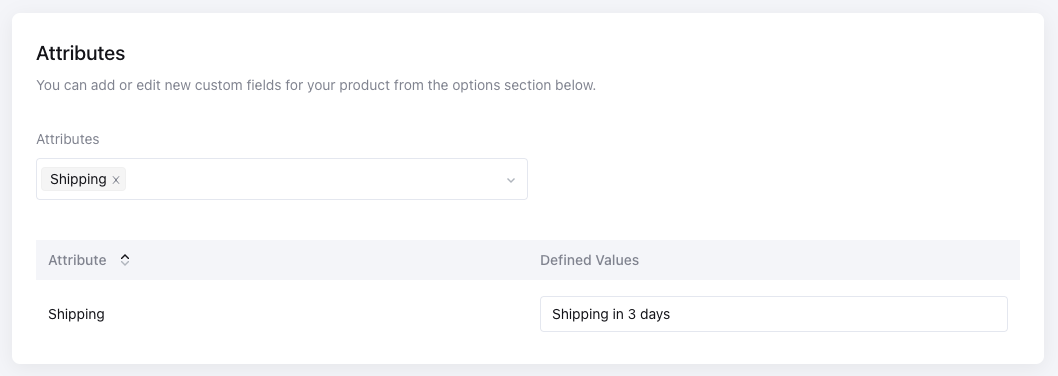
Boolean
Users can add boolean fields to their products with the boolean attribute type. As an example, lets say the user is selling a TV and adding different boolean for the features of the TV.
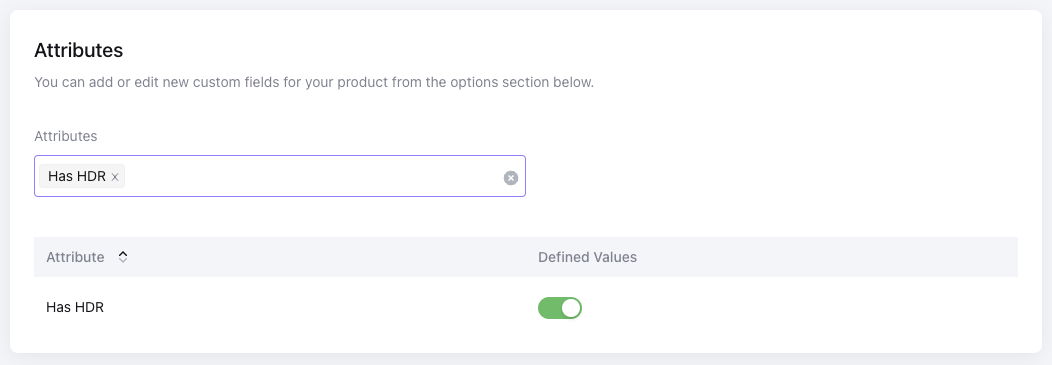
Numeric
Users can add number fields to their products with the numeric attribute type.
As an example, lets say the user is selling a TV and adding a USB Ports
field.
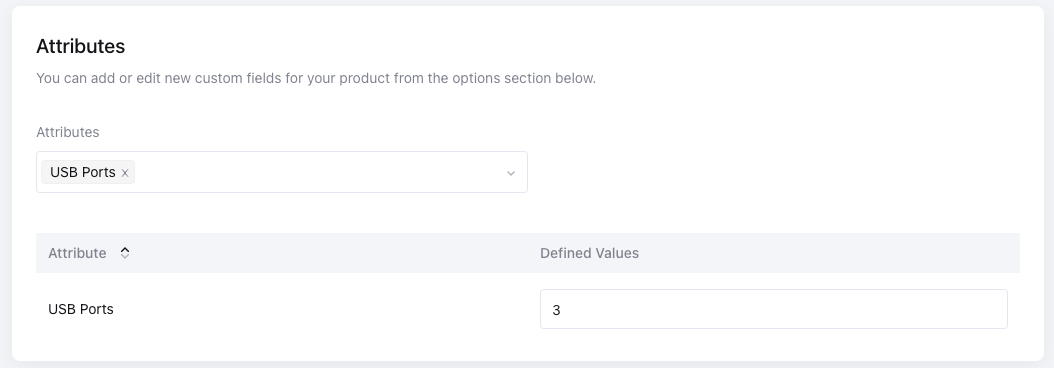
Image
Users can add extra image fields to their products with the image attribute type.
Although the users can add images to products themselves, there may be some cases
where some images be better displayed separately. As an example, lets say the user is selling a TV
and adding a Warranty Image field as an image.
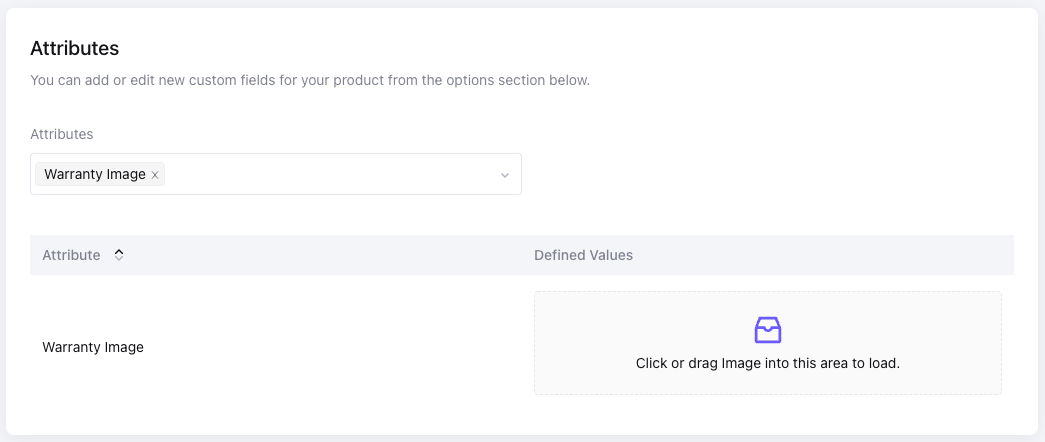
Date
Users can add date fields to their products with the date attribute type. As an example, lets say the user is selling whey protein and adding an expiration date for them.
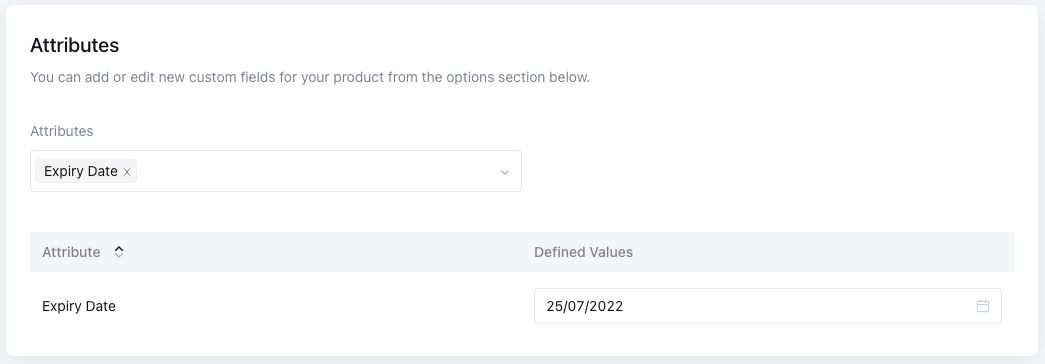
Choice / Multiple Choice
Users can add choice fields to their products. As an example, lets say the user is selling TV, and they want to select screen resolution for the TVs from a predefined set of values. As the name implies, multiple choice allows the selection of multiple items instead of a single one.
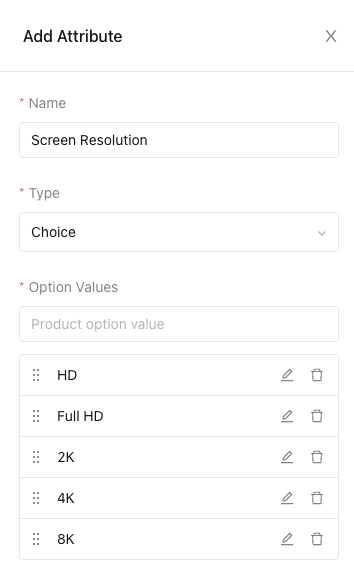
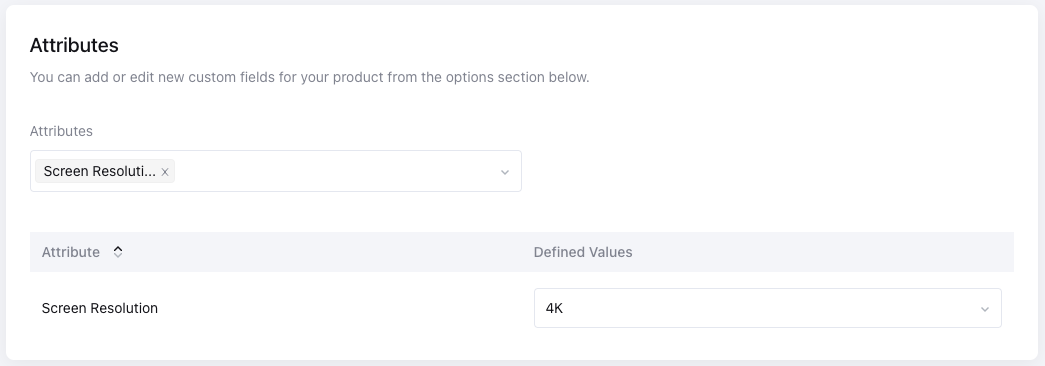
Product
Users can add another products to their products. As an example, lets say the user is selling sneakers and wants to show similar sneakers for each sneaker. Basically if the user wants to create a relation between products, they can use this attribute type.
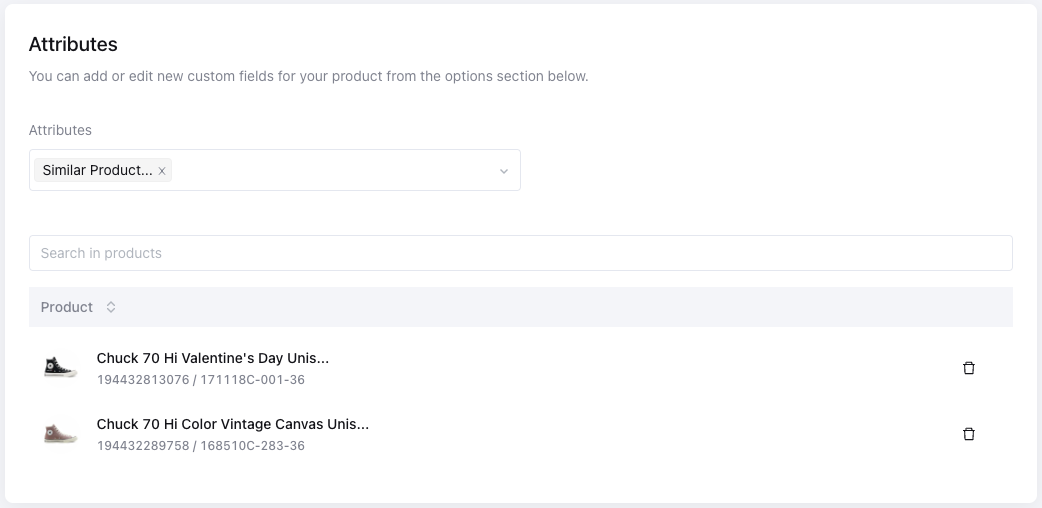
HTML
Users can add an html rich text field to their products. As an example, lets say the user is selling TV and wants to include the manufacturer description in this field.
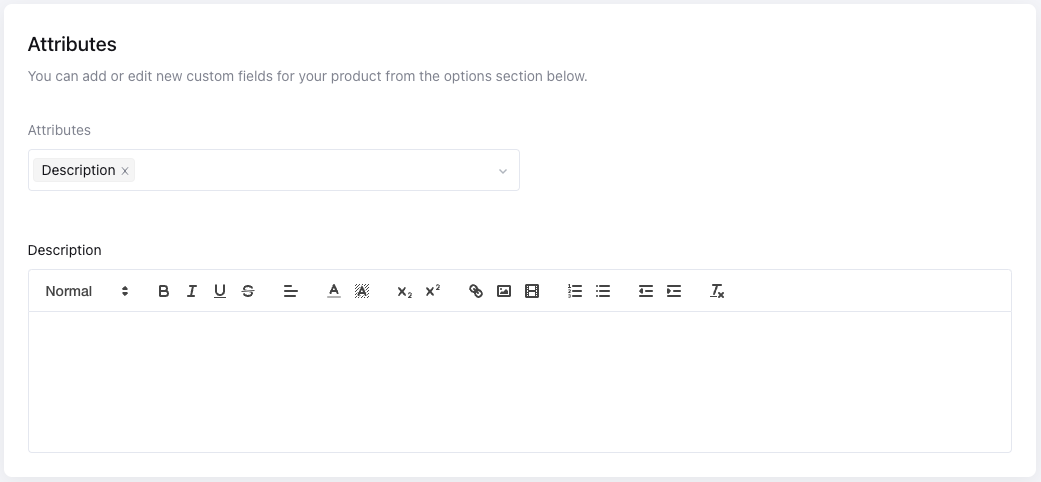
Table
Users can create a table data for their product. As an example, lets say the user is selling T-Shirts, and they want to provide a size table for them.