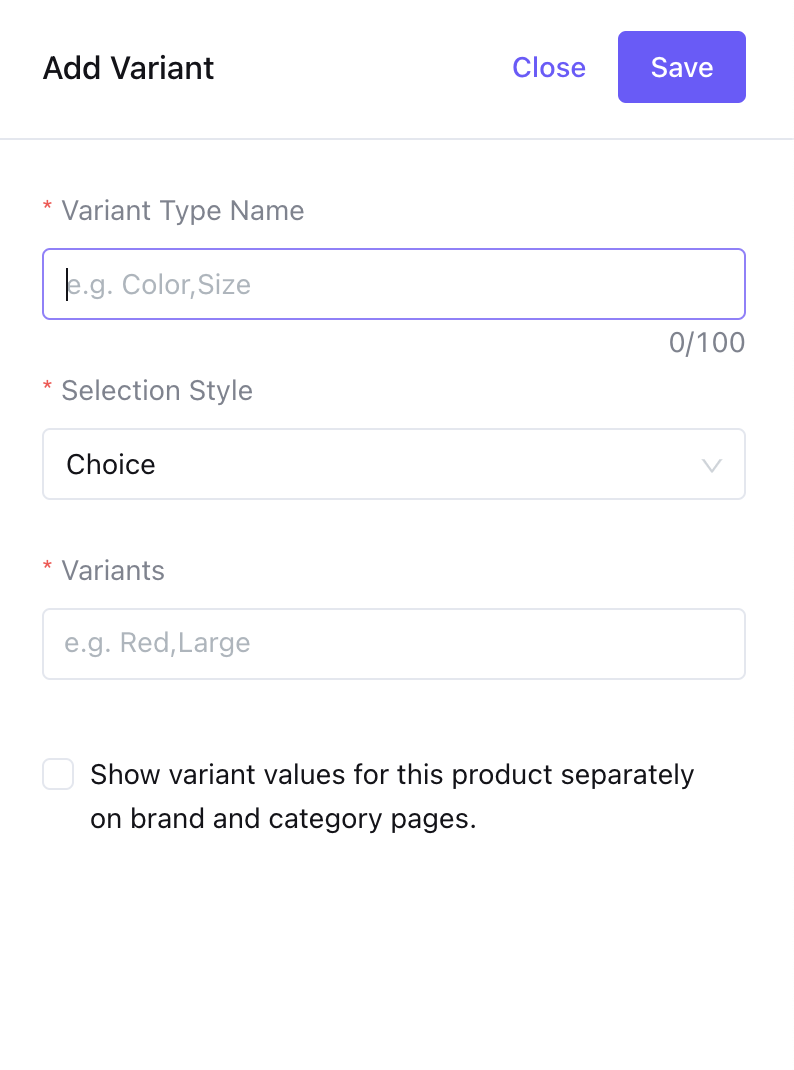Variant Type
Variant types can be considered as properties that describes a product. Variant types and their values together define a variant. Refer to the IkasVariantType page for more info about the actual data type itself.
There are 3 required steps to define a new variant type.
Users can create a new variant type by typing the
Variant Type Name. It usually defines a property of the product, such as Color , Size, Material etc.Users can define variant values by writing a name to
Variant Valuefield. Variant values define available options for the property defined by the Variant Type. As an example, if you created a Size variant type, variant values can consist of Small, Medium and Large values.Users can also change the way to select a variant value. If the user had a Color variant type, he/she could change the
Selection Styleto Color, which in turn can be rendered as a color picker in their storefront themes, as well as product create page in the dashboard.
info
When you create a new variant type, it can be used in different products.
info
Variant type can be shown as a filter option to customers searching for products on the storefronts.
(Dashboard Navigation Menu > Products > Definitions > Variant Types)