Introduction
Account detail components are the components that require a logged-in customer. They display information specific to the logged-in customer account.
Since most of these sub-components share the same layout in our theme's design, we created a parent AccountPage component. Here is how this component looks like;
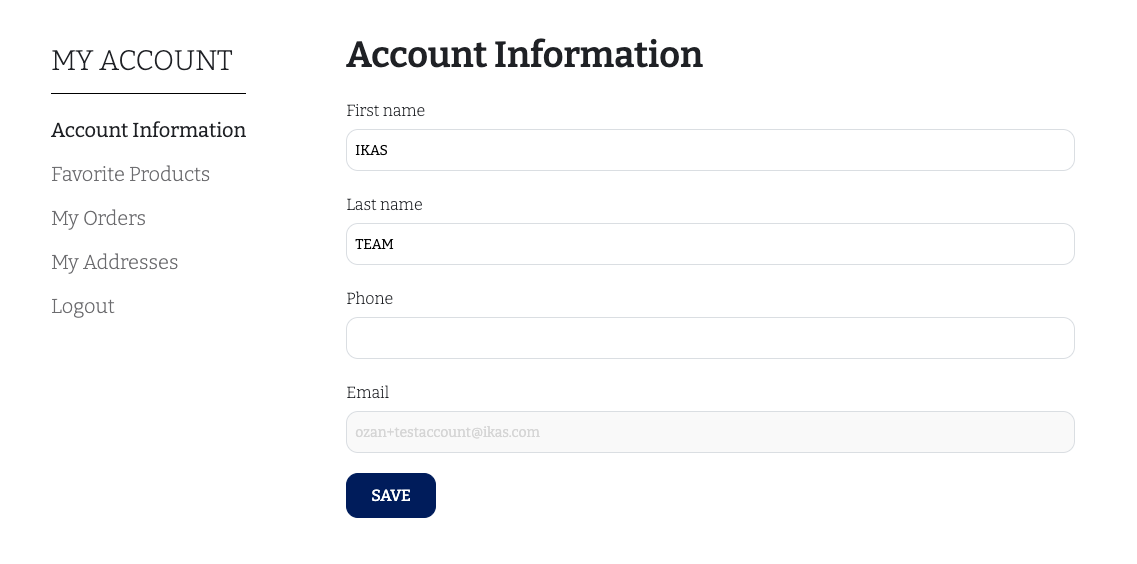
The layout this component creates is a left navigation menu, and a component to display contents of the link on the right side.
const AccountPage = () => {
const { hasCustomer, isAccount, isFavoriteProducts, isAddresses, isOrderDetail, isOrders } = useAccount();
if (!hasCustomer) return null;
return (
<Container>
<S.InnerWrapper>
<Menu />
<S.Main>
{isAccount && <AccountInfo />}
{isAddresses && <Address />}
{isFavoriteProducts && <FavoriteProducts />}
{isOrders && <Orders />}
{isOrderDetail && <OrderDetail />}
</S.Main>
</S.InnerWrapper>
</Container>
);
};
We check which page we are currently on with the store.currentPageType field in the useAccount custom hook. Depending on the page, we render the appropriate component for that page.
Here are all the sub-components;