My Themes
(Dashboard Navigation Menu > Sales Channels > My Themes)
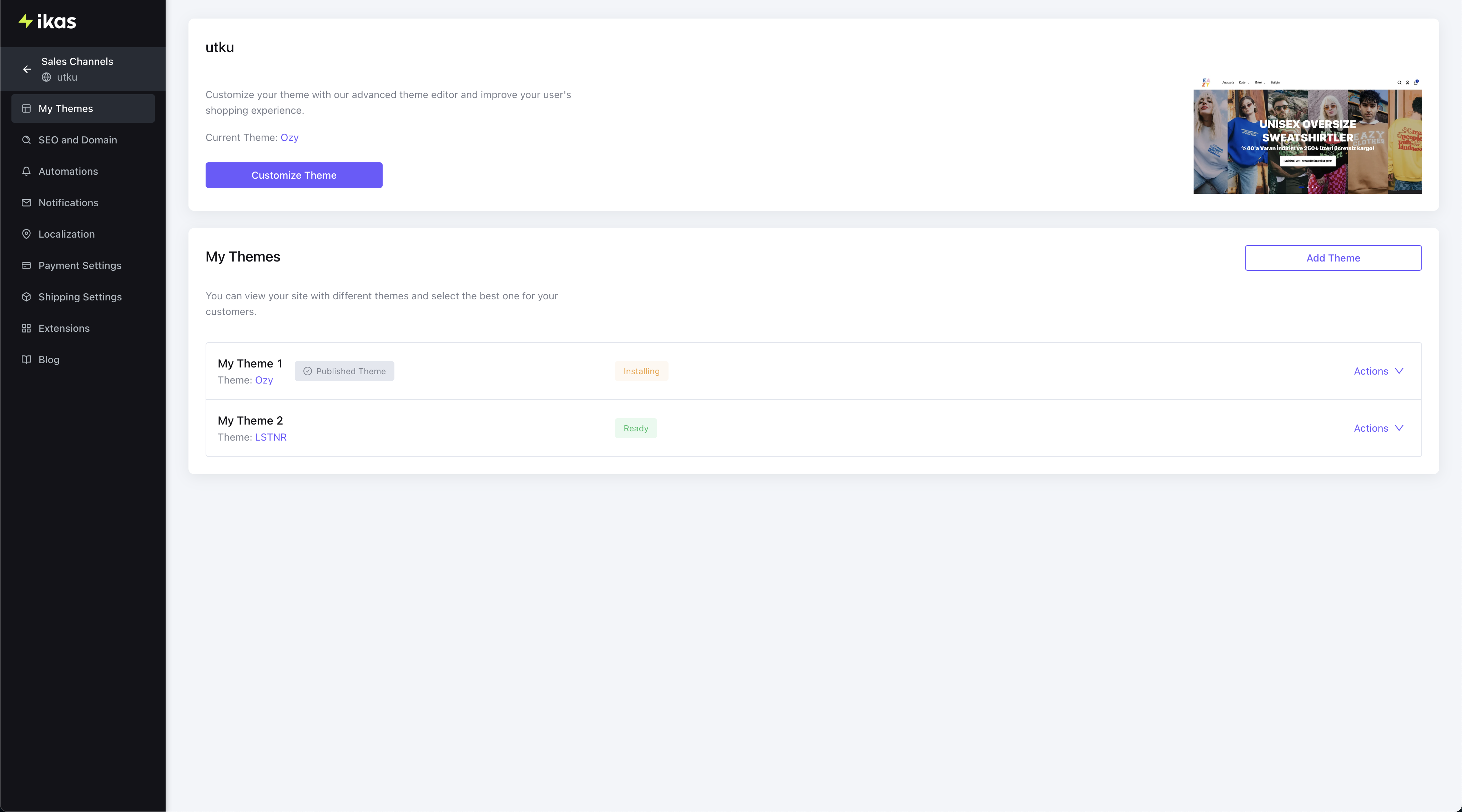
There are 8 actions users can do on this page:
Add Theme
Users can save a new theme from the theme store by giving it a name.
info
Every theme approved by ikas, including your themes would be published in Theme Store. Hence, if you want to see your theme(s), please check the store.
Preview
Users can preview their themes with a dummy URL to check how it looks on a real website.
Customize
Users can customize their themes from our advanced theme editor.
note
Theme editor is the way of connecting theme developers with our customers. If a store prefers a theme you've created, it would be shown to users in editable form by our theme editor.
Copy
Users can copy a theme with the same settings to customize it for different situations.
Edit Translations
Users can edit theme texts according to locale files created by a theme developer.
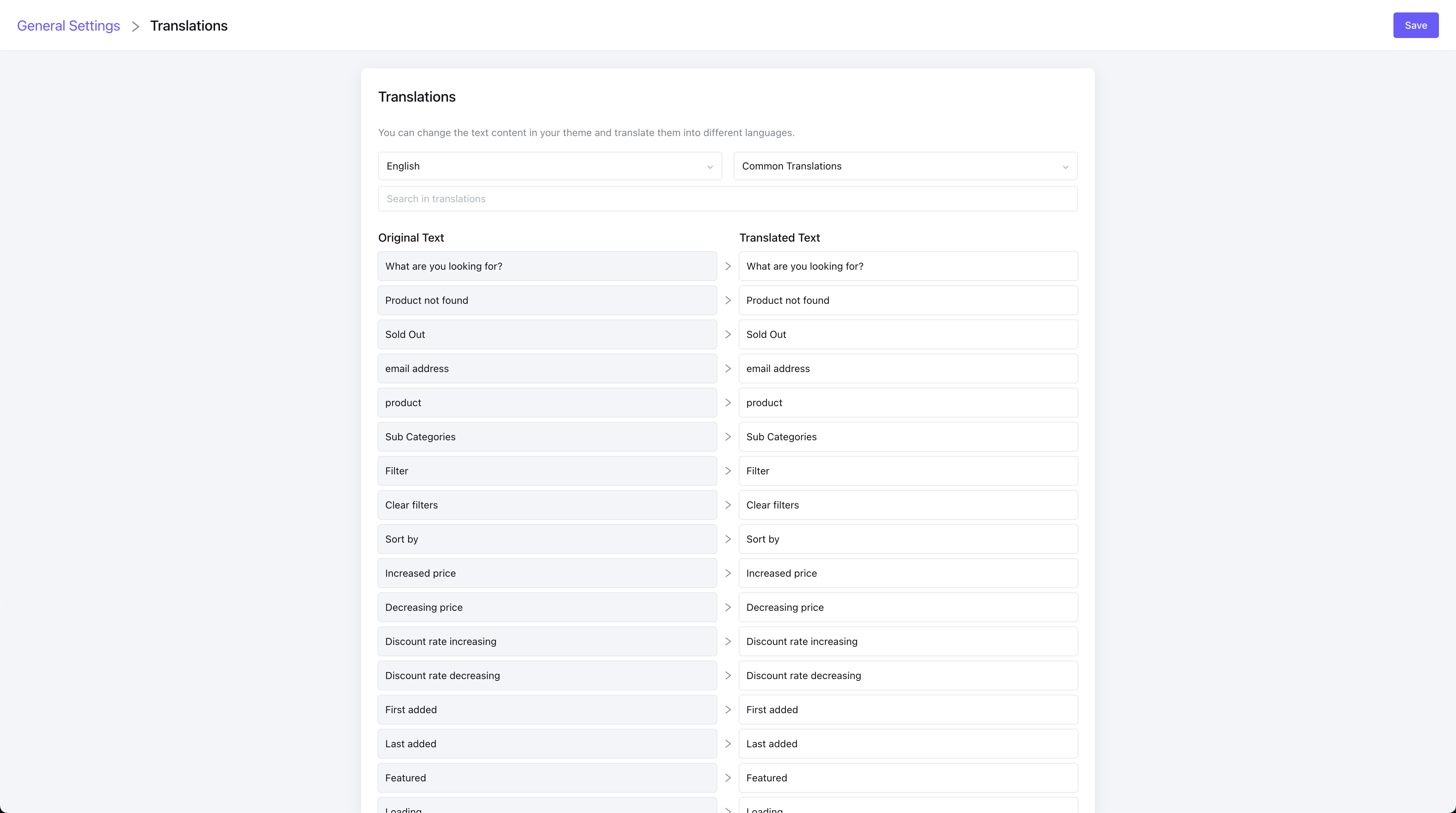
Edit Name
Users can change their theme name.
Publish
Users can publish a theme if it is not already published.
Remove
Users can remove a theme if it is not already published.